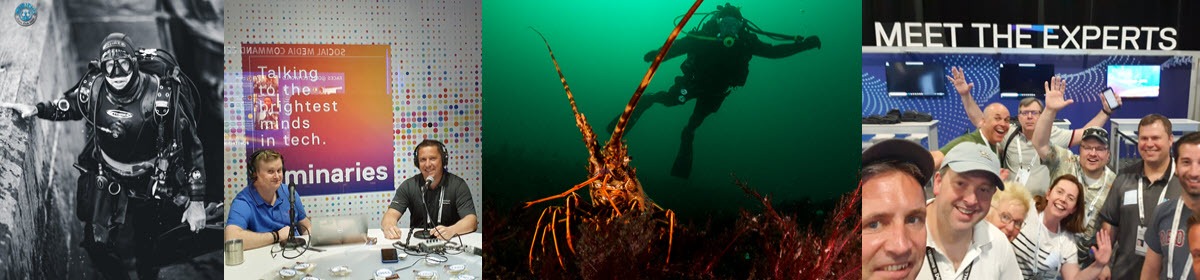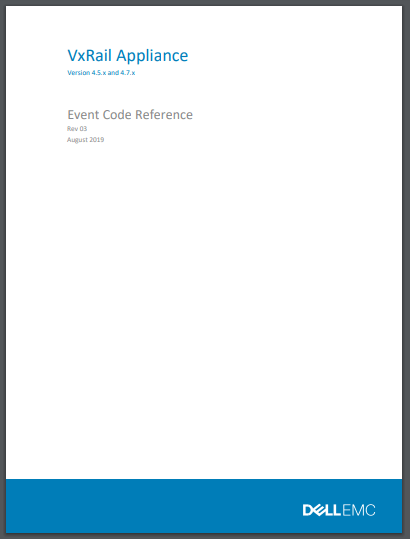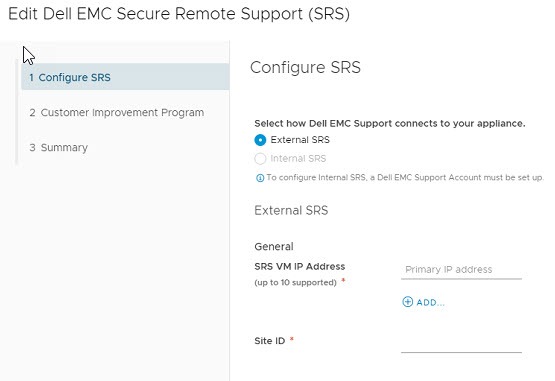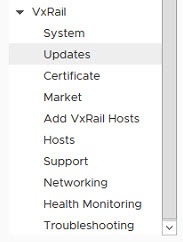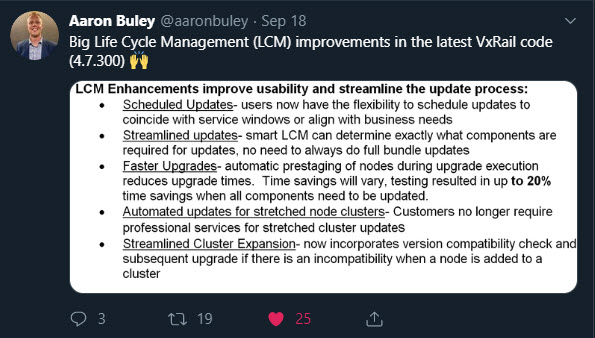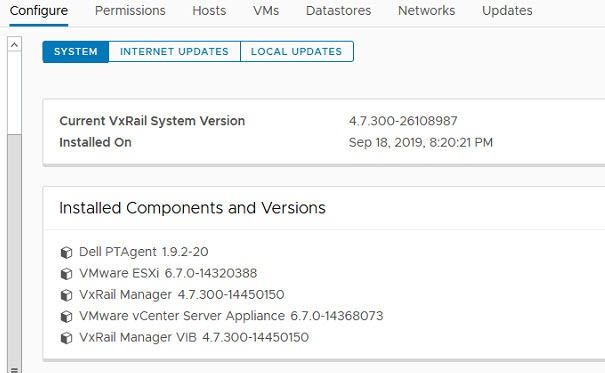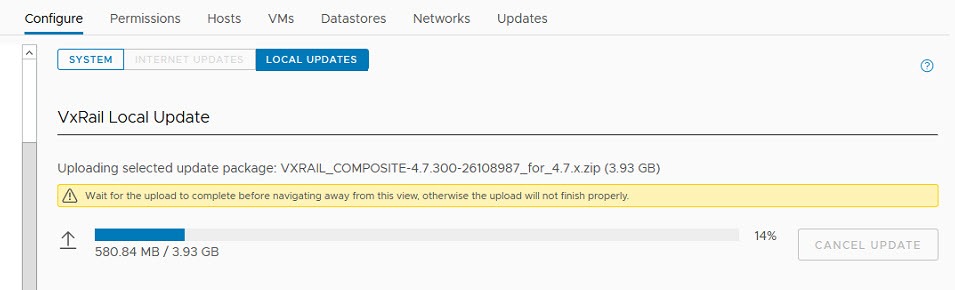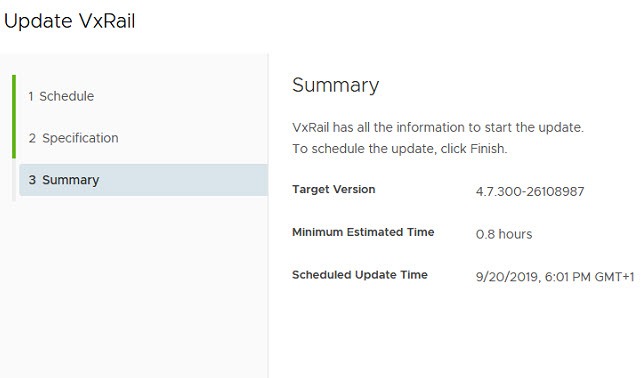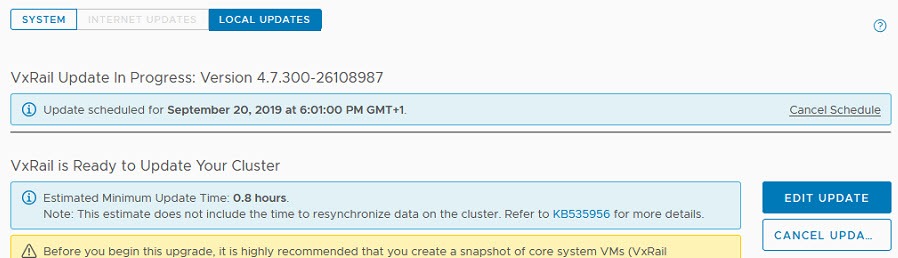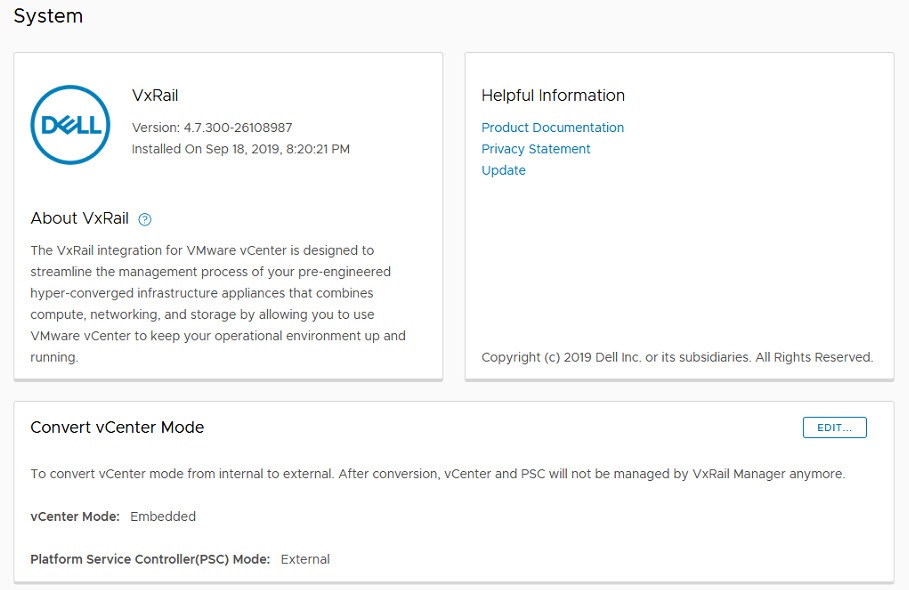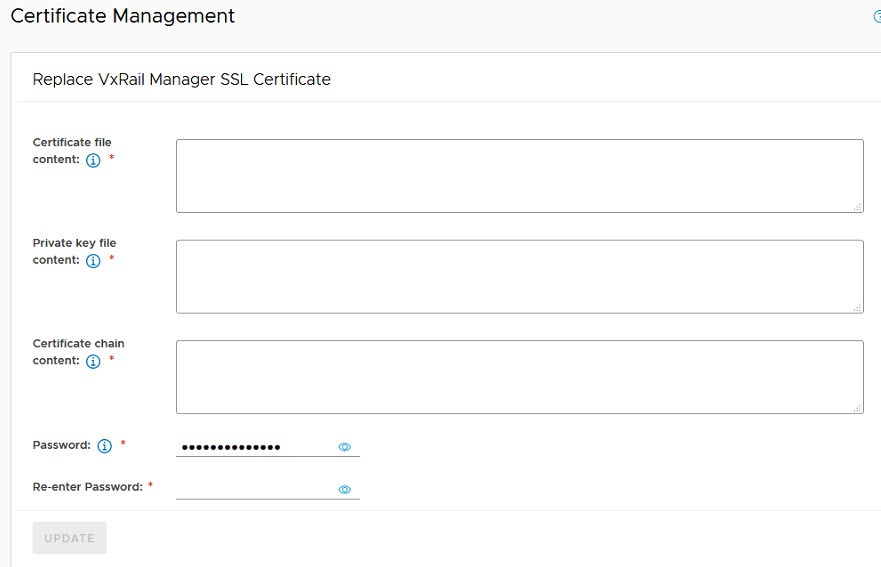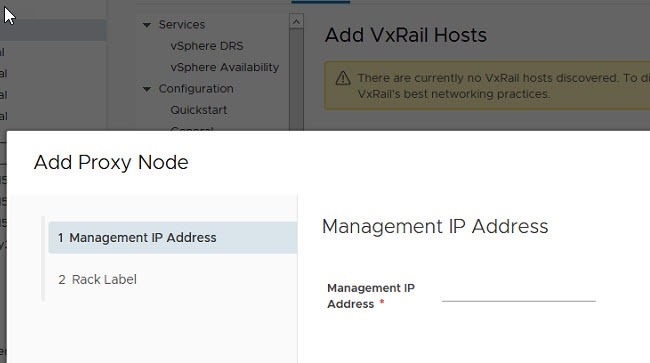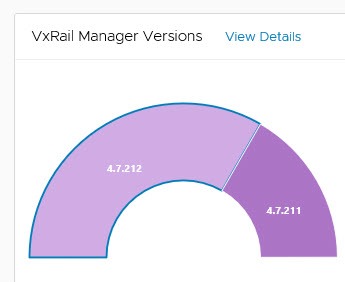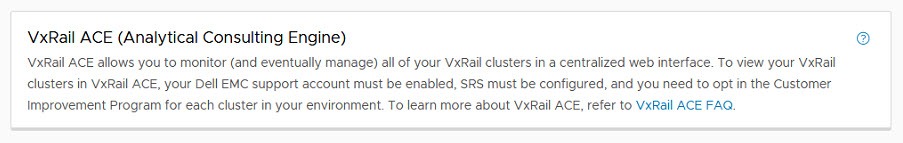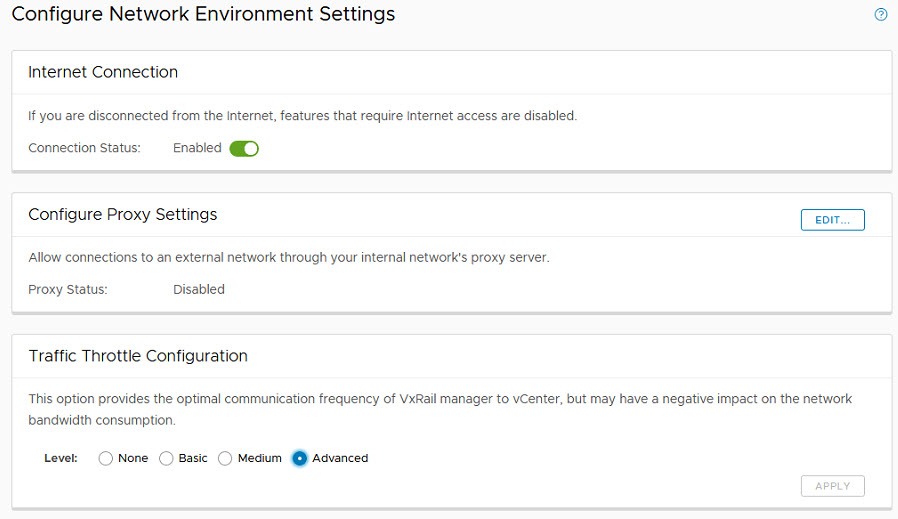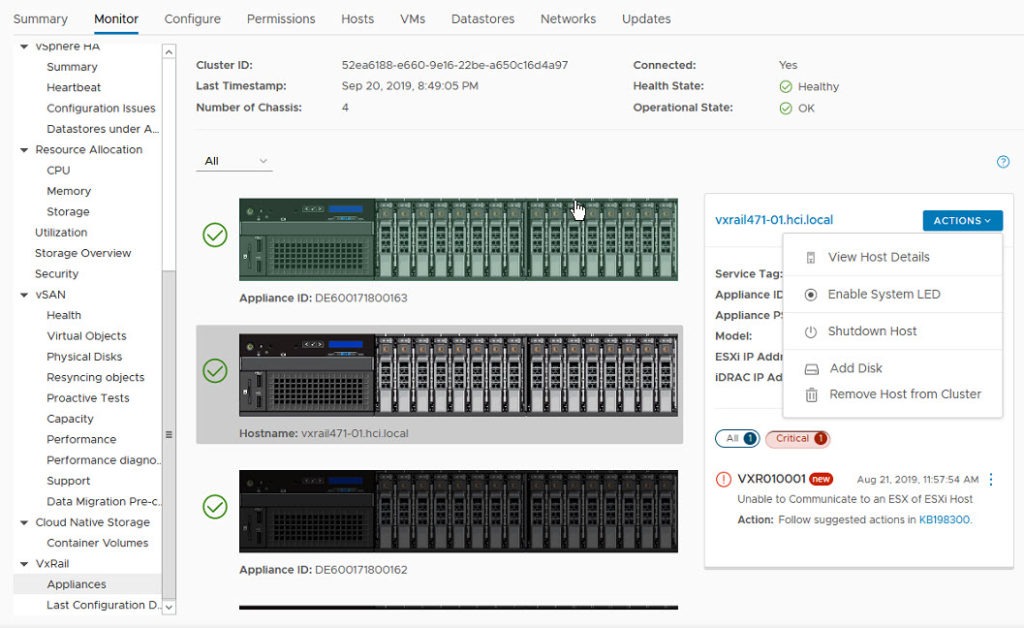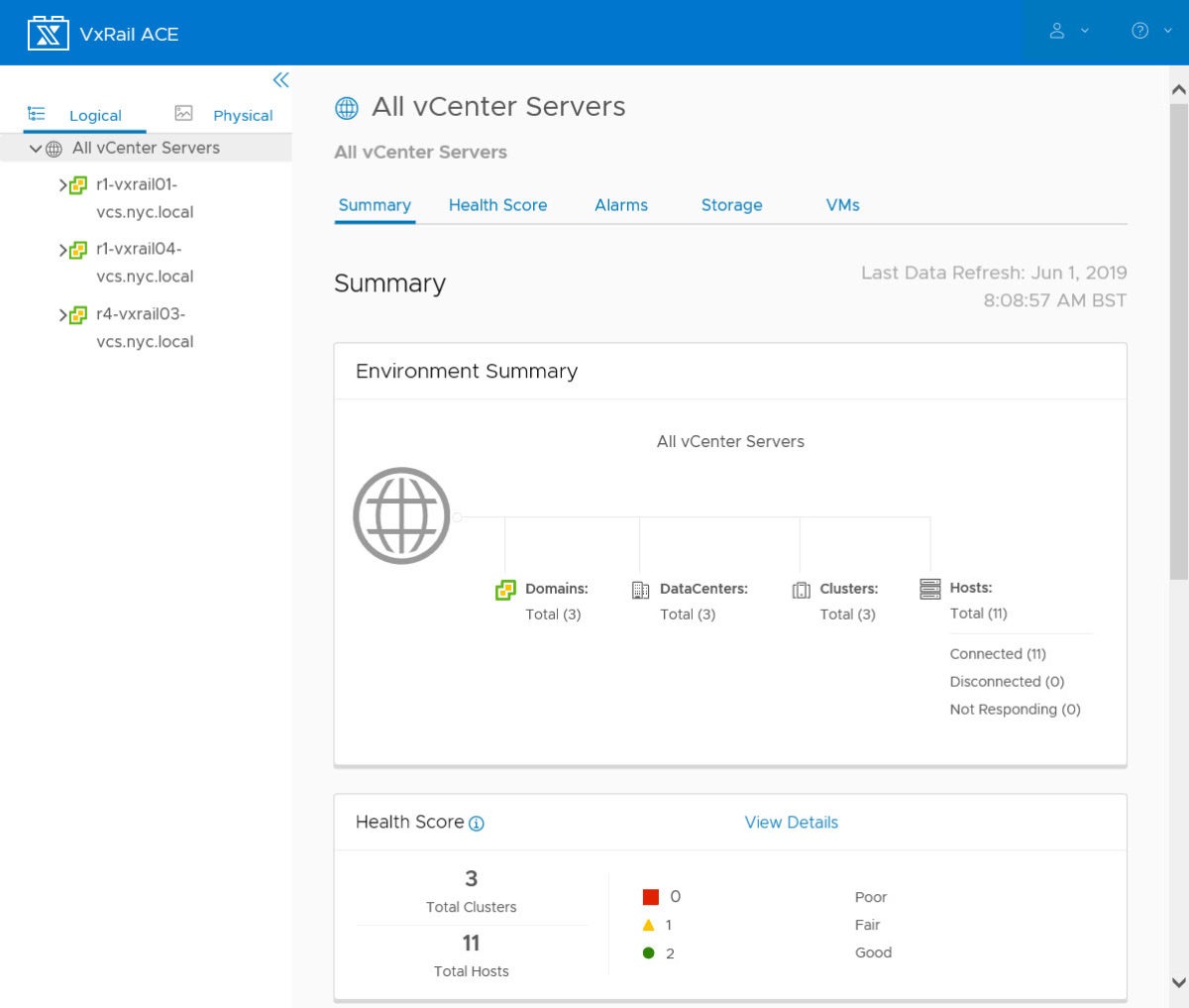Download the VxRail error codes guide.
Last week a customer asked me about some of the alarms showing up in vSphere on their VxRail hosts in VMware vCenter. The alarms were actually generated by VxRail manager and are VxRail error codes unique to the HCI appliance. VxRail Manager uses these codes to highlight any insights at the hardware, hyper-visor or software layer of the integrated appliance. The codes start with VXR in the description.
This customer wanted access to details around these event codes and error codes that appeared in vSphere. I shared a link to a document that contains all the VxRail appliance event codes. This document is regularly updated and publicly available here. The document is titled the VxRail appliance event code reference. These include the events for vCenter, iDRAC, SRS, the VxRail appliance and VxRail Manager.
Setup SRS and ACE for the best experience
The error codes will be used to phone home to Dell EMC support through SRS (Secure Remote Support). SRS is able to automatically create an SR (Service Request) for any issues that may be more serious in nature. Customers that have SRS installed will enjoy faster time to resolution for issues that require support from Dell EMC.
This customer was not using the latest version of VxRail software (4.7.300 at time of writing). I encouraged the customer to take advantage of both SRS and ACE. This makes it much easier to monitor and manage multiple clusters. There are also improvements to VxRail error and event code handling in the latest code.
The VxDoctor is in the house.
The latest update to VxRail in the 4.7.300 code includes a new framework for intelligent event handling. This new engine will gather alerts generated and perform logic to either report or dismiss. Only the important events will be forwarded to support. The logic will suppress any benign events to avoid unnecessary SR creation. This event throttling capability will determine if the event can be self-healed first. If self-healing is not possible than a smart logging feature will kick in. It will gather the correct logs required for this specific issue, rather than all logs on the system.
Customers that choose the VxRail appliance see the value that automation brings to infrastructure management. Intelligent appliances are replacing the need for DIY infrastructure. that gives a public-cloud-like experience. Systems that are designed with the principal of SRE are the new normal. Using VxRail and ACE together with SRS a customer can more quickly achieve a cost-effective and reliable on-premises infrastructure.