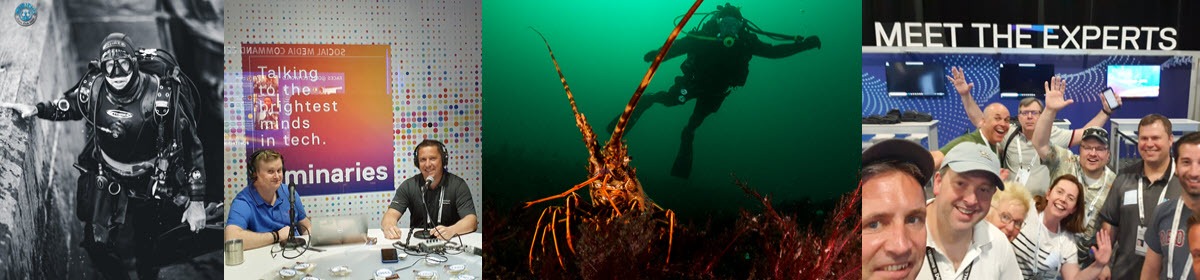I decided to document the steps I used to enable SmartFabric Services on VxRail. These are partly notes for myself and Customer Solution Centre engineers that will likely need to showcase this capability very soon. The demand for this solution is very high and the customers I have met are impressed by what is now possible (wait until you see the roadmap!).
Note: This is not a guide for end user customers because a lot of what I write about is handled thru our automated deployment appliance; VxRail. A note of thanks to Allan Scott from New York CSC that helped with the first SFS deployment and documentation.
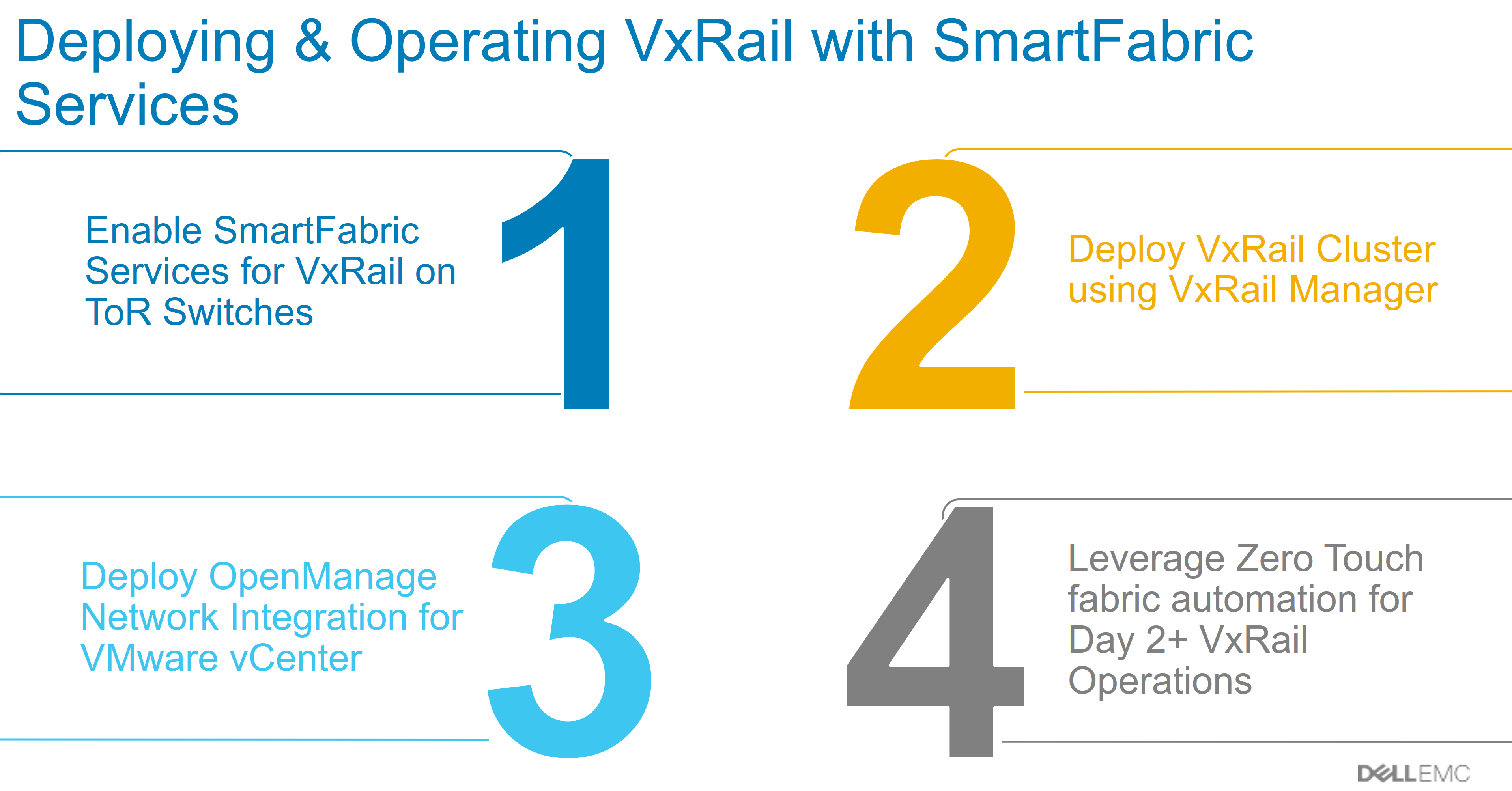
Step 1: Enable SmartFabric Services on the ToR Switch
- Cabling the ToR Switches
- Installing/Upgrading OS10 on Dell EMC Switch
- Enable the VxRail Personality on OS10
- Ready for Part2 – Deploying VxRail with Smart Fabric Services
Next Blog: Step 2: Deploy VxRail Cluster incl. ToR with VxRail Manager
Step 3: Deploy the SmartFabric OMNI plugin in VMware vSphere
Step 4: Virtualization engineer controls Day 2 Ops for the Full Stack
Getting Started :
How to enable SmartFabric Services on the ToRs
SmartFabric is supported on the 4100 series from Dell EMC. Current models are 10G – S4112 F/T, S4128 F/T or S4148 F/T (25G coming soon). Sales can order these switches to be delivered from factory with OS10 and licenses already applied.
If you need the latest version of OS10 – get it here: force10networks.com , request login thru support page and download 10.4.1.x. Put OS10 .bin file and licence .xml file in a USB drive – insert USB drive into switch.
Cabling the TORs
First cable up ports 29 and 30 – 100GB cables for ISL (VLT).
Next cable up ports 25 and 26 – 100GB cables for Uplink.
Plug laptop into port 1 on switch.
Connect new VxRail appliances in any other port starting at port 2.
Installing or Upgrading OS10 on switch:
This is an optional step. The switches can be ordered and configured in factory, and so should arrive ready to begin at Step 2.
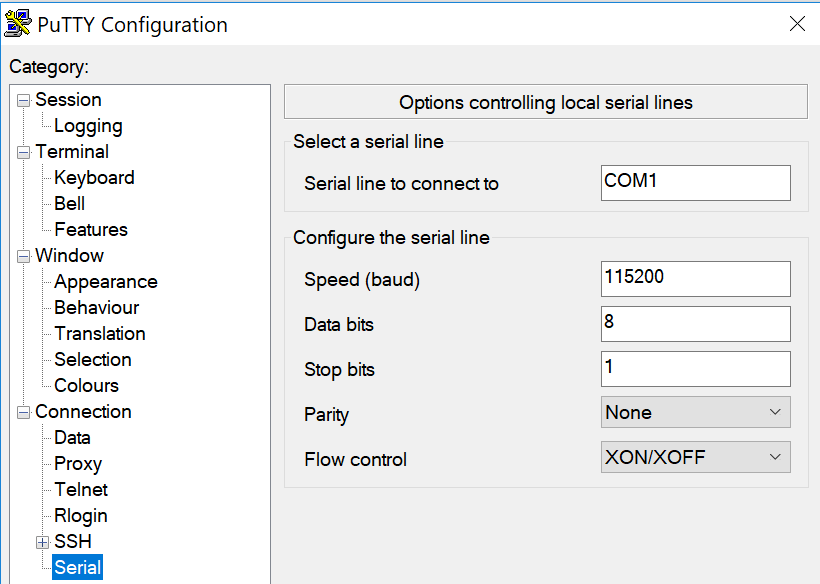
Connect the laptop to the serial port on one of the switches and start putty. Putty settings are 115200, 8, stop, none, none. I used a USB serial port so my COM port was COM3.
Powerup the serial connected switch – and break into ONIE mode by hitting ESC during bootup.
Choose “onie-discovery-stop” from the menu.
At prompt type: fdisk -l
USB Thumbdrive should be /dev/sdb1
mkdir /mnt/usb
mount -t vfat /dev/sdb1 /mnt/usb
Install OS10:
cd /mnt/usb
onie-nos-install /mnt/usb/XXXXXXXXXX.bin
Check IOS10 Version & Install License:
show version
show license status (skip next step if already installed)
license install usb://xxxxxxxx-NOSEnterprise-License.xml
Configure mgmt interface if required:
conf
int mgmt 1/1/1
no ip address dhcp
ip address 10.204.86.250/24
no shut
exit
management route 10.204.86.0/24 managementethernet
exit
Repeat these steps for the second ToR switch.
Optional step. Configure 40GB uplinks:
My showcase lab is using 40GB uplinks rather than 100GB so I needed to change the profile of the uplinks before applying the VxRail SFS personality. You can skip this step if you are using 100GB links.
OS10(config)# switch-port-profile 1/1 profile-2
Warning: Switch port profile will be applied only after a save and reload. All management port configurations will be retained but all other configurations will be wiped out after the reload.
OS10(config)# exit
OS10# write memory
OS10#
reload
Enable the VxRail personality:
The SFS personality script is included in OS10. Once applied to each ToR switch, the switches will reboot with SmartFabric Mode enabled and you are now ready to perform a VxRail deployment from the VxRail Manager.
system bash
sudo sfs_enable_vxrail_personality.py -d 20 -a-m 2002
‘-d 20’ is a unique Domain ID that you assign to each cluster
‘-m 2002’ is a non-routed vlan used to do the initial build, local to the ToR switches only (Internal management network)
‘-a’ indicates that the port-channel on the upstream switches is configured with LACP
VxRail personality profile script options :
| | ||
| Domain | -d <id> | Required numeric value unique to data center (1 to 254) applied to ToR switch configuration settings Default: 1 |
| Uplink | -u <port,port> | Override default 100Gb uplink ports Default: ports 25& 26 |
| ISL | -I <port,port> | Override default 100Gb ISL ports Default: ports 29 & 30 |
| Uplink tagging | -t | Whether external management VLAN is tagged or untagged when passed through uplinks. Default: untagged |
| Uplink LACP | -a | Whether LACP is active on uplink port channel (dynamic) or not (static). Default: static |
| Uplink breakout | -b <2X50GE, 4X25GE, 4X10GE> | Breakout 100Gb uplinks. Used to support connectivity to upstream switches without 100Gb ports |
| Management VLAN | -m <VLAN> | VxRail Cluster Build Network VLAN. Default: 1 |
Validate Personality:
system bash
sudo sfs_validate_vxrail_personality.py
Links to useful guides that helped us document this build:
VxRail Fabric Automation SmartFabric Services User Guide
Dell EMC OpenManage Network Integration for VMware vCenter
How to Install Dell Networking FTOS on Dell Open Networking (ON) Switches