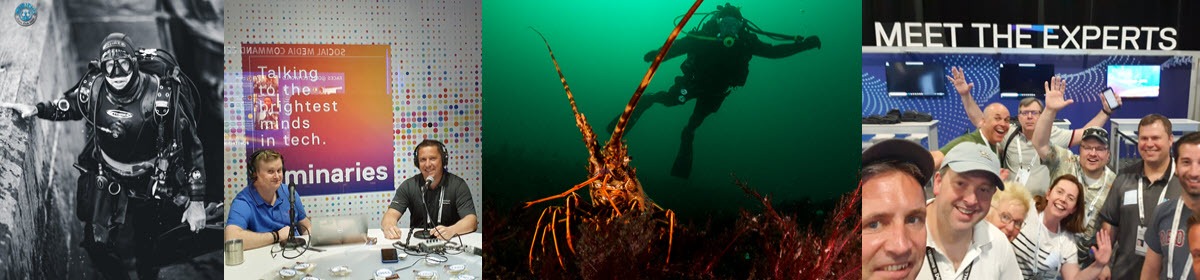Even though hyper-converged solutions have been one of the hottest trends in the Datacenter since virtualization, you will still meet traditional 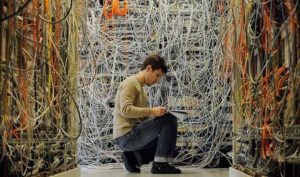 architects that are seeing this technology for the first time. Many times the customer will come to the conversation with just the virtualization lead, sometimes they will bring the Storage or Compute team, but often they will forget to tell the Networking team any of their plans (no wonder the network engineer can be so grumpy). This can prove problematic for a networking team that is not familiar with a few of the basic HCI requirements.
architects that are seeing this technology for the first time. Many times the customer will come to the conversation with just the virtualization lead, sometimes they will bring the Storage or Compute team, but often they will forget to tell the Networking team any of their plans (no wonder the network engineer can be so grumpy). This can prove problematic for a networking team that is not familiar with a few of the basic HCI requirements.
VxRail networking requirements are pretty simple. Starting with the nodes we are only asking for two ports of 10Gb ethernet provided by the onboard nic. Everything including management, storage and all virtualization traffic can be carried here, no need to physically separate. For VxRail this means vSAN & vMotion traffic has its own separate tagged VLANs configured on all appliance switch ports. NIOC shares are defined to give bandwidth priority to vSAN traffic. The minimum requirement of two onboard ports is setup as active-standby but it is possible to separate Management and VM traffic from vSAN and vMotion on additional 10GbE ports if required. Consult your SE on advice here during the sizing conversation. 10GbE is not the only option by the way, VxRail has 25GbE options as well as 1GbE. The 1GbE option is less common and comes with some caveats, like single CPU and a max cluster size.
One of the reasons customers love VxRail is that networking is bring-your-own (BYON). This means that Dell EMC does not require customers to use only Dell EMC networking switch’s. They can design HCI using any modern low latent switch. There are options for RJ45 or SFP connections and the switch must support IPv6 multicast (used for “zero touch” node discovery during deployment and scale out). A dual switch configuration would be best practice and recommended for most deployments. The idea here is to allow non-disruptive maintenance and patching at the networking layer. The standby switch is patched while the active switch remains online, similar to how we patch one node at a time in the vSAN cluster.
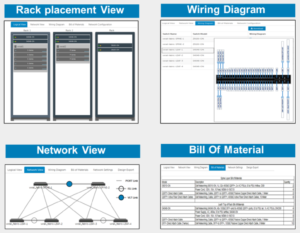
Dell EMC has created some excellent tools for use during sizing, design and deployment to simplify the customer experience and to ensure accurate installs. As part of the initial sizing and quoting process customers can use the online Fabric Design Center to select from a library of recommended network templates based on various switch topologies. The FDC will generate network visios, wiring diagrams, a bill-of-materials and even spit out a script to configure the switch! The Pre-Engagement questionnaire (like a pre-flight checklist) captures each unique customer environment while at the same time providing details around any configuration requirements to adhere to best-practice. Customers can now validate their environments by downloading the NVT, Network Validation Tool. If customers run this tool after preparing their environment, even before the appliances have been delivered from the factory, they can get a head-start on a rapid and accurate deployment.
What next for networking and HCI? Watch this space I would say. Networking is the biggest challenge for many customers and the last hurdle before we achieve automated customer install-able delivery of SDDC. There are exciting things on the horizon and Dell EMC is just getting started.
I am really glad I signed up to #BlogtoberTech its a great motivator to get some thoughts down.