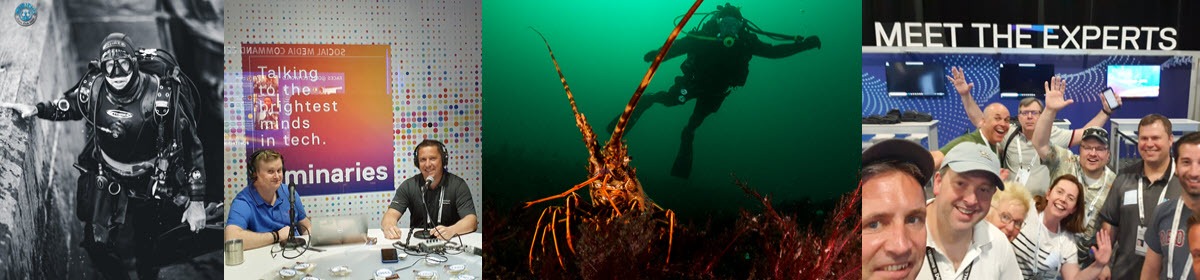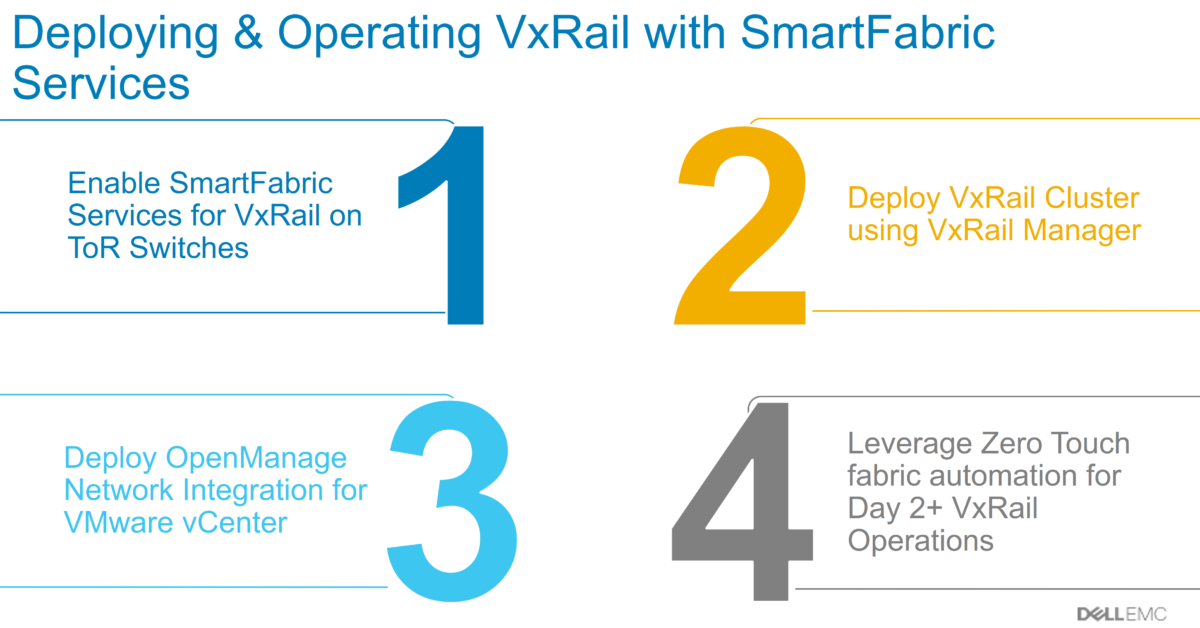Its been a little over a year since we launched SmartFabric Services for VxRail. This was initially a neat little solution for single rack deployments. We were the first in the industry to automate the entire HCI deployment. The vision was always to go beyond the Top of Rack and automate Leaf and Spine architectures as networking is still the challenge for HCI solutions. Now we have.
SmartFabric for VxRail New Features
- Zero-Touch automated deployment of Leaf/Spine
- Enhanced GUI for Leaf and Spine Personality Management
- Single Rack or Multi Rack VxRail Cluster deployments in a single site
- One or more VxRail Clusters connected to a single fabric
- Ability to connect non VxRail devices to the fabric
- Fabric expansion automation
- Lifecycle management of Leaf/Spine from vSphere OMNI plugin
- Switch replacement automation
I have been keeping a close eye on the release of this software as I wanted to get it setup to demo to customers at the Customer Solution Center. I also wanted to quickly get a out a new Blog series to replace the original one that was so popular with our Partners and the PreSales community.
So before we get started, lets review the latest supported versions of the new SmartFabric Services for Vxrail solution.
Supported Software versions
- OS 10 10.5.0.5 – Can be downloaded from Force10 Networks Portal
- OMNI 1.2.30 – Can be downloaded from OMNI Support Portal
- VxRail 4.7.410 or newer. – Guides available Online at Infohub Portal
Link to InfoHub where the latest detail on supported versions and more!
Lets get started. Follow these Steps.
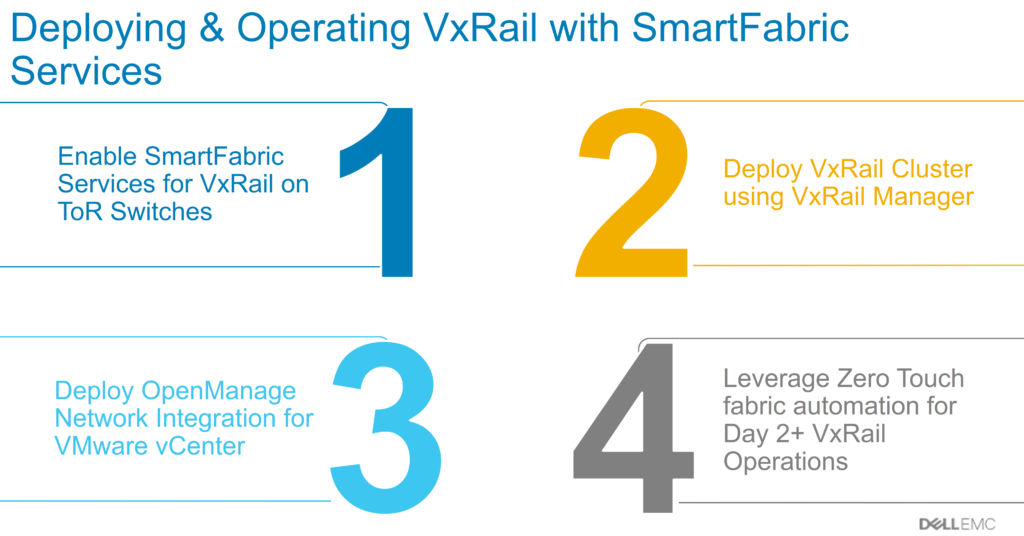
Getting SmartFabric for VxRail is now even easier than before and I am going to document the 4 Steps I followed to get it up and running in my lab.
Step 1 – Enable SmartFabric Services on OS10 Leaf switch
Note: This is not a guide for end user customers because a lot of what I write about is handled thru our automated deployment appliance by Partners or Services teams. So please proceed with caution.
Check that the OS10 version is EXACTLY 10.5.0.5
Login to the Leaf and Spine switches and check that they are running the correct supported version of OS10 for VxRail installs. If the version is not running OS10 version 10.5.0.5 (not older or newer) then please upgrade or downgrade. You can use this blog i wrote earlier to perform an upgrade or downgrade from the switch CLI.
Configure Leaf switch OOB Management.
Put an ip address on both of the Leaf switches before you enable the SmartFabric personality in the following step.
OS10# configure terminal
OS10(config)# interface mgmt 1/1/1
OS10 (conf-if-ma-1/1/1)# no ip address dhcp
OS10(conf-if-ma-1/1/1)# ip address 192.168.105.235/24
OS10 (conf-if-ma-1/1/1)# no shutdown
OS10(conf-if-ma-1/1/1)# exit
OS10(config)# management route 192.168.0.0/16 192.168.105.254
OS10(config)# end
OS10# write memory
Enable SmartFabric Services for VxRail on the Leaf and Spine.
OS10(config)# smartfabric l3fabric enable role LEAF vlti ethernet 1/1/14-1/1/15
We can also enable the Spine switches now. These are not required yet for the VxRail deployment so we will set them up later.
OS10(config)# smartfabric l3fabric enable role SPINE
When the SmartFabric Services for VxRail personality is applied, the switches will reload.
Verify SFS Cluster & verify the Master
OS10# show smartfabric personality
Personality :L3 Fabric
Role :LEAF
ICL :ethernet1/1/14, ethernet1/1/15
OS10# show smartfabric cluster
CLUSTER DOMAIN ID : 100
VIP : fde2:53ba:e9a0:cccc:0:5eff:fe00:1100
ROLE : MASTER
SERVICE-TAG : D21WNK2
MASTER-IPV4 : 192.168.105.235
PREFERRED-MASTER : true
Connect to SmartFabric GUI
Now we can connect to either Leaf OOB Management ip and access the GUI. If we know the Master IP – then use this URL to access GUI:
https://MASTER_IP_ADDRESS
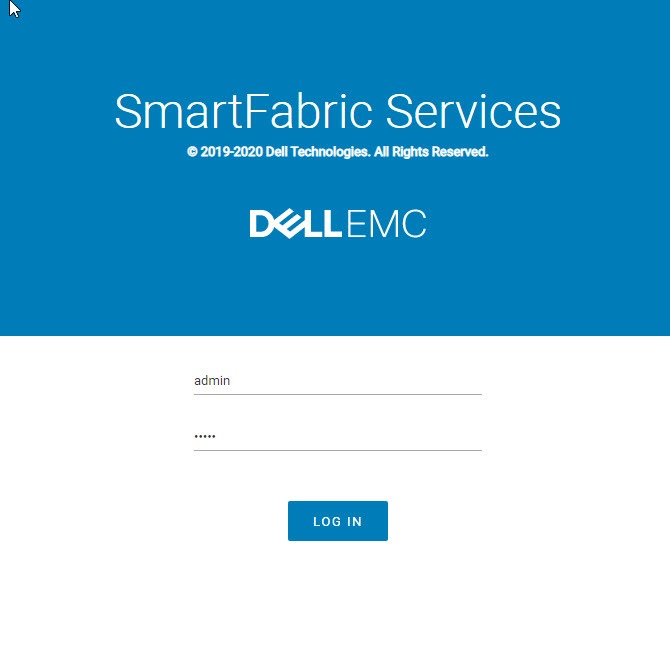
The next blog will explain the new SmartFabric GUI and simplified VxRail deployment process. Stay Tuned.